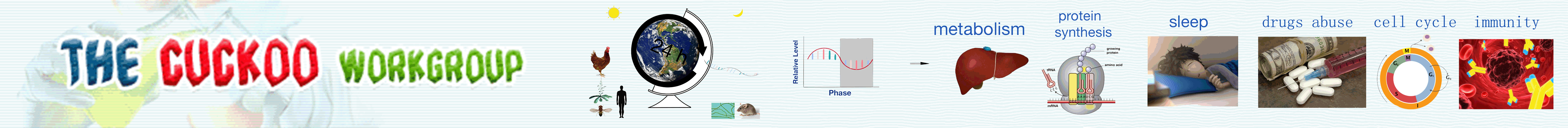※ Instructions
How to use
1. Search. You can input one keyword to search CGDB 1.0. The search fields include CGDB ID, Squence Source Database, UniProt Accession, Gene Name, Protein Name, Taxa ID, Organism and Function. The "ONLY experimentally identified circadian genes" option allows users to search only for genes with experimental validation.
Example: Please click on the "Example" button to search "PER2_HUMAN" in "UniProt Accession" field. The relevant genes will be shown after clicking on the "Submit" button.
2. Browse. Two simple ways have been provided for users to browse circadian genes in the database, Users can browse by species or by external condition. Species browse allows user to choose animals, fungi or plants of interest. External condition browse allows user to select entrained or free running condition of interest.
3. Advanced Options. Three additional advanced options are provided, including advanced search, multiple search, blast search. In each section, the "ONLY experimentally identified circadian gene" option is provided to search for genes with experimental validation.
(1) Advanced search allows users to input up to two terms to find more specific information. The querying fields can be empty if fewer terms are needed. The two terms could be connected by the following operators:
exclude: If selected, the term following this operator must not be contained in the specified field(s).
and: the term following this operator has to be included in the specified field(s).
or: either the preceding or the following term to this operator should occur in the specified field(s).
Example: You can click on the "Example" button to to search for "per" gene in human. The Human per genes will be shown after clicking on the "Submit" button.
(2) Multiple search can be used to search for a number of genes at the same time. You can input keyword list, for example, a list of UniProt IDs to search the database. The list should be inputted as one keyword per line.
Example: You can click on the "Example" button to load the UniPort ID list of Q9Z301, Q16526 and Q8QGQ8 and you will find the Rat per2 gene, Human cry1 gene and Gallus per2 gene after clicking on the "Submit" button.
(3) BLAST search can be used to find the specific protein and/or related homologues by sequence alignment. This search-option will help to find the querying protein accurately and fast. Only one protein sequence in FASTA format is allowed per time. The E-value threshold could be user-defined, while the default is 0.01.
Example: You can click on the "Example" button to load the protein sequence of O08785 and will find the related homologues in other species by clicking on the "Submit" button.
Frequently Asked Questions:
1. Q: What is the difference between "Experimental" and "Orthologous"?
A: The gene is annotated as experimental or orthologous according to its source information. For example, if a gene with oscillatory transcripts is experimentally validated by techniques including RT-PCR, Northen blot, in situ hybridization, Microarray or RNAseq, we will mark it as "Experimental". If a gene whose expression is predicted to be cyclic by ortholog detection, we will annotate it as "Orthologous".
2. Q: I have a few questions which are not listed above, how can I contact the authors of CGDB?
A: Please contact the five major authors: Dr. Yu Xue, Dr. Luoying Zhang, Ying Zhang, Ke Shui and Shujing Li for details.